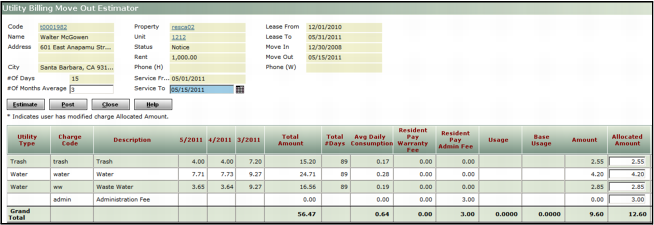Move-out utility charges are charges that you create when a resident moves out of a unit. Yardi Energy Solutions calculates move-out utility charges differently for each allocation method:
|
c
|
RUBS The charge amount for each utility is the per day average charge over the specified number of months, multiplied by the number of days from the beginning of the current service period to the move-out date.
|
|
c
|
Submetering The charge amount for each utility is the usage as of the service-to date, multiplied by the rate from the current or previous billing period.
|
|
c
|
Base Line Allowance The charge amount for each utility is the average reading of units in the same baseline group as of the service-to date, multiplied by the rate from the current or previous billing period.
|
|
3
|
Perform deposit accounting. For more information, see “Posting Deposit Accounting” in the Voyager Residential User's Guide.
|
|
1
|
|
2
|
|
3
|
|
4
|
Complete the screen, as needed. For information about the fields on this screen, see “Notice Screen Reference” in the Voyager Residential User's Guide.
|
|
5
|
|
6
|
If you want to move out the resident now, click Move Out on the Functions menu. The resident's status changes to Past.
|
On the Functions menu, click Utility Billing Move-Out Estimator. The Utility Billing Move-Out Estimator screen appears. Yardi Energy Solutions automatically calculates charge amounts based on the average usage for three months from the beginning of the current service period to the resident's move-out date.
|
8
|
Click Estimate. Yardi Energy Solutions calculates the new amounts.
|
|
9
|
If you want to charge a different amount for a utility charge, type the amount in the Allocated Amount field in the row corresponding to that charge.
|
|
10
|
Click Post. Voyager posts the utility charges to the ledger.
|