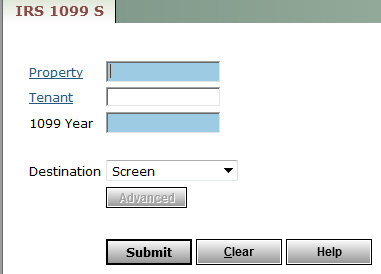|
2
|
|
4
|
Select a destination from the Destination drop-down list.
|
If you expect the report to be lengthy, select Save to PDF. Voyager will pass the 1099 forms off to Conductor, which will create a PDF you can then print. For more information, see “Report Manager and E-Mail Manager” in the Conductor Setup and Administration Guide.
If you expect the report to be short, you can select Screen and then print the forms from the Crystal Viewer in your browser.
|
5
|
Click Submit. Voyager generates the selected 1099 form.
|
|
7
|
Print the forms. For information about printing from Crystal Viewer, see “Printing from the Crystal Reports Viewer” in the Core User's Guide. For information about printing PDFs, see Appendix E, “Recommended Settings for Printing PDFs.”
|